WP4449751 Whirlpool Range Oven Thermostat Fix

This Double Wall Oven High Limit Thermostat is a safety device that cuts off the power to the heating element if the appliance begins to overheat. Note that the only difference between the high limit thermostat and the operating thermostat is their opening and closing temperatures. If your oven won’t heat, this part might be defective and should be replaced. Installing this part will require basic hand tools, minor disassembly of the range and novice repair experience. Remember to unplug the range or shut off the house circuit breaker for the appliance before installing this item. Helpful Tip: Take a digital photo or make a note of the current assembly before removing to aid with installation.
Part Specification
• This product is a Factory Certified Part. These three words represent quality parts and accessories designed specifically for your appliance. Time tested engineering that meets our strict quality specifications
• This product is a replacement part
• Package contains (1) Double Wall Oven High Limit Thermostat
• Tools Needed: Multi screwdriver
Part Specification
• This product is a Factory Certified Part. These three words represent quality parts and accessories designed specifically for your appliance. Time tested engineering that meets our strict quality specifications
• This product is a replacement part
• Package contains (1) Double Wall Oven High Limit Thermostat
• Tools Needed: Multi screwdriver
Weight : 0.03 lbs
Package Dimension : 2.83 x 1.73 x 1.10
Product Details
Reviews 1
Replaces Parts
Installation Instructions
Compatible Models
Compatible Brands
This Double Wall Oven High Limit Thermostat is a safety device that cuts off the power to the heating element if the appliance begins to overheat. Note that the only difference between the high limit thermostat and the operating thermostat is their opening and closing temperatures. If your oven won’t heat, this part might be defective and should be replaced. Installing this part will require basic hand tools, minor disassembly of the range and novice repair experience. Remember to unplug the range or shut off the house circuit breaker for the appliance before installing this item. Helpful Tip: Take a digital photo or make a note of the current assembly before removing to aid with installation.
Part Specification
• This product is a Factory Certified Part. These three words represent quality parts and accessories designed specifically for your appliance. Time tested engineering that meets our strict quality specifications
• This product is a replacement part
• Package contains (1) Double Wall Oven High Limit Thermostat
• Tools Needed: Multi screwdriver
Part Specification
• This product is a Factory Certified Part. These three words represent quality parts and accessories designed specifically for your appliance. Time tested engineering that meets our strict quality specifications
• This product is a replacement part
• Package contains (1) Double Wall Oven High Limit Thermostat
• Tools Needed: Multi screwdriver
Weight : 0.03 lbs
Package Dimension : 2.83 x 1.73 x 1.10
Please Verify Your Purchase to Submit a Review
The following parts are replaced by this product
- 4449751
1. Unplug the range oven from the wall socket to ensure that you do not get shocked during the thermostat replacement process.
2. Lift up the top panel of the range oven and use a Phillips screwdriver to remove the screws that secure the surface elements and the ventilator fan housing.
3. Locate the connection point for the WP4449751 Whirlpool Range Oven Thermostat. It is typically located near the back of the appliance or underneath the range top.
4. Detach the connection from the WP4449751 Whirlpool Range Oven Thermostat by pulling it off or gently prying it off with a flathead screwdriver.
5. Take the old WP4449751 Whirlpool Range Oven Thermostat and carefully remove it from its housing.
6. Place the new WP4449751 Whirlpool Range Oven Thermostat into the housing and reconnect the connection.
7. Secure the range oven top panel back in place using the Phillips screwdriver to replace the screws you removed earlier.
8. Plug the range oven back into the wall socket and turn it on to test the new WP4449751 Whirlpool Range Oven Thermostat.
9. Readjust the setting as necessary by turning the dial to the desired temperature.
Please keep in mind, these instructions are for general guidance and should always be used in conjunction with the manufacturer's manual, if available.
2. Lift up the top panel of the range oven and use a Phillips screwdriver to remove the screws that secure the surface elements and the ventilator fan housing.
3. Locate the connection point for the WP4449751 Whirlpool Range Oven Thermostat. It is typically located near the back of the appliance or underneath the range top.
4. Detach the connection from the WP4449751 Whirlpool Range Oven Thermostat by pulling it off or gently prying it off with a flathead screwdriver.
5. Take the old WP4449751 Whirlpool Range Oven Thermostat and carefully remove it from its housing.
6. Place the new WP4449751 Whirlpool Range Oven Thermostat into the housing and reconnect the connection.
7. Secure the range oven top panel back in place using the Phillips screwdriver to replace the screws you removed earlier.
8. Plug the range oven back into the wall socket and turn it on to test the new WP4449751 Whirlpool Range Oven Thermostat.
9. Readjust the setting as necessary by turning the dial to the desired temperature.
Please keep in mind, these instructions are for general guidance and should always be used in conjunction with the manufacturer's manual, if available.






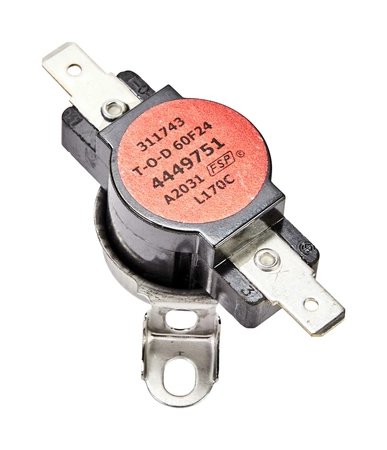

Login and Registration Form