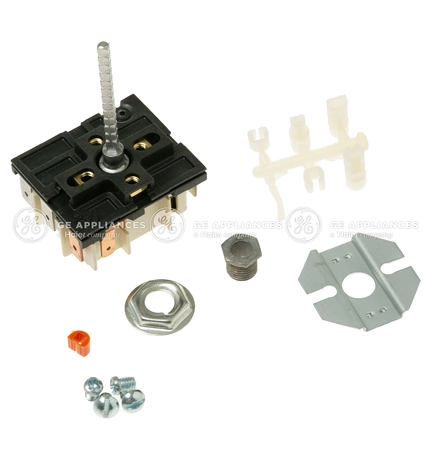WB21X36771 GE Surface Element Switch

WB21X36771 GE Surface Element Switch
Weight : 0.58 lbs
Package Dimension : 6.14 x 5.55 x 2.36
Product Details
Reviews
Replaces Parts
Installation Instructions
Compatible Models
Compatible Brands
WB21X36771 GE Surface Element Switch
Weight : 0.58 lbs
Package Dimension : 6.14 x 5.55 x 2.36
Please Verify Your Purchase to Submit a Review
1. Start by unplugging the appliance from the power source and turning off the power supply to the appliance.
2. Remove the front panel of the appliance and locate the infinite heat switch kit (GE WB21X36771).
3. Using a screwdriver, remove the screws that hold the switch in place and disconnect the wires connected to the switch.
4. Take the new GE WB21X36771 infinite heat switch kit and connect the wires to the new switch.
5. Secure the new switch into place and reassemble the appliance.
6. Plug the appliance back into the power source and turn on the power supply to the appliance.
Please keep in mind, these instructions are for general guidance and should always be used in conjunction with the manufacturer's manual, if available.
2. Remove the front panel of the appliance and locate the infinite heat switch kit (GE WB21X36771).
3. Using a screwdriver, remove the screws that hold the switch in place and disconnect the wires connected to the switch.
4. Take the new GE WB21X36771 infinite heat switch kit and connect the wires to the new switch.
5. Secure the new switch into place and reassemble the appliance.
6. Plug the appliance back into the power source and turn on the power supply to the appliance.
Please keep in mind, these instructions are for general guidance and should always be used in conjunction with the manufacturer's manual, if available.