WB44K5012 GE Oven Bake Element

WB44K5012 is an original equipment manufactured (OEM) part. Maintain your oven with this high-quality heating element designed for optimal baking performance. Crafted by GE, this durable part is compatible with several brands, including Hotpoint, Haier, Monogram, and Café, ensuring a perfect fit for your appliance. Engineered for reliability, it heats evenly, helping you achieve perfectly baked goods every time. Whether you are replacing a worn-out element or enhancing your oven's efficiency, this component is essential for maintaining the functionality of your cooking appliance. Easy to install, the heating element allows for hassle-free repairs, making it a smart choice for any home baker. Ensure your culinary creations rise to perfection with this dependable replacement part.
Weight : 6.38 lbs
Package Dimension : 20.79 x 19.13 x 3.46
Product Details
Reviews
Replaces Parts
Installation Instructions
Compatible Models
Compatible Brands
WB44K5012 is an original equipment manufactured (OEM) part. Maintain your oven with this high-quality heating element designed for optimal baking performance. Crafted by GE, this durable part is compatible with several brands, including Hotpoint, Haier, Monogram, and Café, ensuring a perfect fit for your appliance. Engineered for reliability, it heats evenly, helping you achieve perfectly baked goods every time. Whether you are replacing a worn-out element or enhancing your oven's efficiency, this component is essential for maintaining the functionality of your cooking appliance. Easy to install, the heating element allows for hassle-free repairs, making it a smart choice for any home baker. Ensure your culinary creations rise to perfection with this dependable replacement part.
Weight : 6.38 lbs
Package Dimension : 20.79 x 19.13 x 3.46
Please Verify Your Purchase to Submit a Review
The following parts are replaced by this product
- WB44M1
- WB44X230
- WB44X234
- 325883
- 326365
- 340521
- 4389585
- WB44K6012
- WB44M0001
- WB44X0230
- WB44X0234
- 325883
- 326365
- 340521
- 4334928
1. Start by unplugging your oven from the wall outlet.
2. Remove the screws on the back of your oven that secure the access panel.
3. Carefully pull back the access panel.
4. Locate the bake element. A round heating element will be located at the oven's bottom.
5. Unscrew the two screws securing the element to the back of your oven.
6. Disconnect the two wires that are attached to the element.
7. Remove the bake element from your oven.
8. Slide the new bake element into place and use the two screws to secure it to the oven.
9. Reconnect the two wires to the element.
10. Secure the access panel back onto the back of the oven and replace the screws.
11. Plug the oven back into the wall socket, and you are ready to start baking!
Please keep in mind, these instructions are for general guidance and should always be used in conjunction with the manufacturer's manual, if available.
2. Remove the screws on the back of your oven that secure the access panel.
3. Carefully pull back the access panel.
4. Locate the bake element. A round heating element will be located at the oven's bottom.
5. Unscrew the two screws securing the element to the back of your oven.
6. Disconnect the two wires that are attached to the element.
7. Remove the bake element from your oven.
8. Slide the new bake element into place and use the two screws to secure it to the oven.
9. Reconnect the two wires to the element.
10. Secure the access panel back onto the back of the oven and replace the screws.
11. Plug the oven back into the wall socket, and you are ready to start baking!
Please keep in mind, these instructions are for general guidance and should always be used in conjunction with the manufacturer's manual, if available.









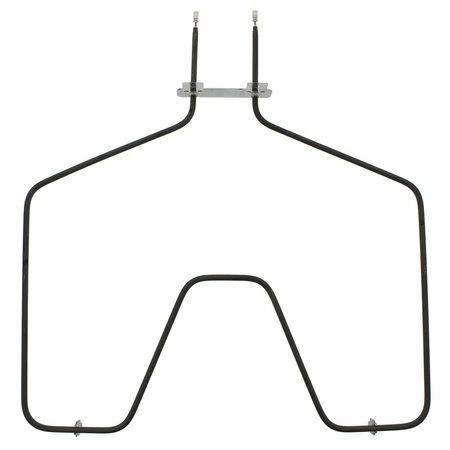

Login and Registration Form