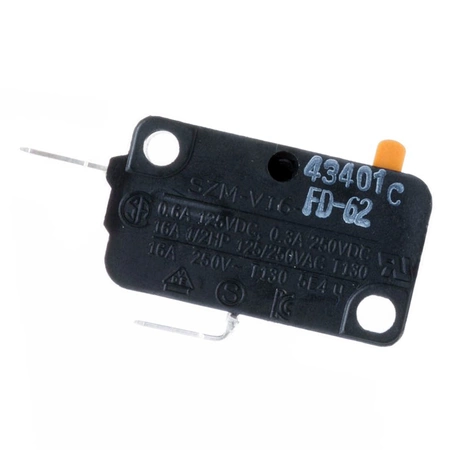WB24X830 GE Microwave Oven Door Switch

WB24X830 is an original equipment manufactured (OEM) part. Enhance the functionality of your oven with this essential door switch from GE. Designed specifically for various GE appliances, including Hotpoint, Haier, Monogram, and Café models, this switch ensures reliable operation for your oven door. A crucial component for safety and efficiency, it effectively controls the oven's heating elements, enabling precise cooking and baking. High-quality construction guarantees durability and consistent performance, making it an indispensable part for your appliance repair or maintenance. Whether you are a DIY enthusiast or a professional technician, this switch will help restore your oven's performance to its optimal state. Ensure your kitchen remains efficient and safe with this reliable replacement part.
Weight : 0.02 lbs
Package Dimension : 2.87 x 1.69 x 0.63
Product Details
Reviews
Replaces Parts
Installation Instructions
Compatible Models
Compatible Brands
WB24X830 is an original equipment manufactured (OEM) part. Enhance the functionality of your oven with this essential door switch from GE. Designed specifically for various GE appliances, including Hotpoint, Haier, Monogram, and Café models, this switch ensures reliable operation for your oven door. A crucial component for safety and efficiency, it effectively controls the oven's heating elements, enabling precise cooking and baking. High-quality construction guarantees durability and consistent performance, making it an indispensable part for your appliance repair or maintenance. Whether you are a DIY enthusiast or a professional technician, this switch will help restore your oven's performance to its optimal state. Ensure your kitchen remains efficient and safe with this reliable replacement part.
Weight : 0.02 lbs
Package Dimension : 2.87 x 1.69 x 0.63
Please Verify Your Purchase to Submit a Review
The following parts are replaced by this product
- WB24X0800
- WB24X0830
DIY Guide for Replacing a GE WB24X830 SW-Monitor
Replacing a GE WB24X830 SW-Monitor is a job most DIY-ers can tackle in an afternoon. This guide will walk you through the steps to replacing your monitor safely and successfully.
Safety First: Whenever working on electrical components, make sure to unplug the power source and follow basic safety precautions.
Step 1: Gather Your Needed Tools and Materials
• Philips head screwdriver
• Phillips head bit
• NEW GE WB24X830 SW Monitor
Step 2: Remove the Old Monitor
• Locate the screws that secure the old monitor’s frame to the wall.
• Unscrew and remove the old monitor from the wall.
• Disconnect any cables or wires that are attached to the back of the monitor.
Step 3: Attach the New Monitor
• Check that the new GE WB24X830 SW Monitor is compatible with your system.
• Connect any necessary cables or wires to the back of the new monitor.
• Secure the new monitor to the wall using the same screws you removed in Step 2.
• Plug in the power source and test the monitor.
Conclusion: Congratulations! You have successfully replaced your GE WB24X830 SW Monitor.
Please keep in mind, these instructions are for general guidance and should always be used in conjunction with the manufacturer's manual, if available.
Replacing a GE WB24X830 SW-Monitor is a job most DIY-ers can tackle in an afternoon. This guide will walk you through the steps to replacing your monitor safely and successfully.
Safety First: Whenever working on electrical components, make sure to unplug the power source and follow basic safety precautions.
Step 1: Gather Your Needed Tools and Materials
• Philips head screwdriver
• Phillips head bit
• NEW GE WB24X830 SW Monitor
Step 2: Remove the Old Monitor
• Locate the screws that secure the old monitor’s frame to the wall.
• Unscrew and remove the old monitor from the wall.
• Disconnect any cables or wires that are attached to the back of the monitor.
Step 3: Attach the New Monitor
• Check that the new GE WB24X830 SW Monitor is compatible with your system.
• Connect any necessary cables or wires to the back of the new monitor.
• Secure the new monitor to the wall using the same screws you removed in Step 2.
• Plug in the power source and test the monitor.
Conclusion: Congratulations! You have successfully replaced your GE WB24X830 SW Monitor.
Please keep in mind, these instructions are for general guidance and should always be used in conjunction with the manufacturer's manual, if available.