WB24X829 GE Oven Microwave Secondary Micro Switch

WB24X829 is an original equipment manufactured (OEM) part. Elevate the performance of your oven with this essential secondary micro switch by GE. Designed for seamless compatibility, this high-quality switch is suitable for various brands, including Hotpoint, Haier, Monogram, and Café, ensuring wide applicability for your appliance repair needs. Crafted with precision, the WB24X829 part guarantees reliable operation, contributing to the safety and efficiency of your oven microwave setup.
This switch is crucial for optimal functioning, securing the correct signals for your appliance's operations. Easy to install, it is an indispensable component whether you are performing routine maintenance or addressing specific malfunctions. Invest in this reliable part to restore your oven's performance and enjoy perfectly cooked meals every time.
Weight : 0.09 lbs
Package Dimension : 4.96 x 1.34 x 1.85
Product Details
Reviews
Replaces Parts
Installation Instructions
Compatible Models
Compatible Brands
WB24X829 is an original equipment manufactured (OEM) part. Elevate the performance of your oven with this essential secondary micro switch by GE. Designed for seamless compatibility, this high-quality switch is suitable for various brands, including Hotpoint, Haier, Monogram, and Café, ensuring wide applicability for your appliance repair needs. Crafted with precision, the WB24X829 part guarantees reliable operation, contributing to the safety and efficiency of your oven microwave setup.
This switch is crucial for optimal functioning, securing the correct signals for your appliance's operations. Easy to install, it is an indispensable component whether you are performing routine maintenance or addressing specific malfunctions. Invest in this reliable part to restore your oven's performance and enjoy perfectly cooked meals every time.
Weight : 0.09 lbs
Package Dimension : 4.96 x 1.34 x 1.85
Please Verify Your Purchase to Submit a Review
DIY Guide to Replacing the WB24X829 GE Microwave Oven Secondary Micro Switch
Are you having trouble with your GE microwave? Do you need to replace its WB24X829 secondary micro switch? Look no further, because this guide will walk you through how to do just that!
Materials Needed
-Screwdriver
-Replacement part: WB24X829 GE Microwave Oven Secondary Micro Switch
Instructions
1. Shut off power to the microwave. Unplug the device or flip the breakerswitch in the fuse box to eliminate any risk of injury.
2. Remove the screws located at the top and bottom of the microwave door. Carefully remove the door and set it aside.
3. Unscrew the screws on either side of the door frame. Lift up the frame to expose the secondary micro switch inside.
4. Disconnect the wiring from both ends of the secondary micro switch.
5. Remove the screws that attach the switch to the frame.
6. Insert the new switch into the frame and secure it in place using the screws.
7. Reconnect the wiring to the new switch.
8. Replace the door frame, making sure that the gasket is correctly positioned.
9. Screw the frame into place.
10. Reattach the screws at the top and bottom of the door.
11. Turn the power back on to the microwave and test it out.
Congratulations! You’ve successfully replaced the WB24X829 GE microwave oven secondary micro switch.
Please keep in mind, these instructions are for general guidance and should always be used in conjunction with the manufacturer's manual, if available.
Are you having trouble with your GE microwave? Do you need to replace its WB24X829 secondary micro switch? Look no further, because this guide will walk you through how to do just that!
Materials Needed
-Screwdriver
-Replacement part: WB24X829 GE Microwave Oven Secondary Micro Switch
Instructions
1. Shut off power to the microwave. Unplug the device or flip the breakerswitch in the fuse box to eliminate any risk of injury.
2. Remove the screws located at the top and bottom of the microwave door. Carefully remove the door and set it aside.
3. Unscrew the screws on either side of the door frame. Lift up the frame to expose the secondary micro switch inside.
4. Disconnect the wiring from both ends of the secondary micro switch.
5. Remove the screws that attach the switch to the frame.
6. Insert the new switch into the frame and secure it in place using the screws.
7. Reconnect the wiring to the new switch.
8. Replace the door frame, making sure that the gasket is correctly positioned.
9. Screw the frame into place.
10. Reattach the screws at the top and bottom of the door.
11. Turn the power back on to the microwave and test it out.
Congratulations! You’ve successfully replaced the WB24X829 GE microwave oven secondary micro switch.
Please keep in mind, these instructions are for general guidance and should always be used in conjunction with the manufacturer's manual, if available.








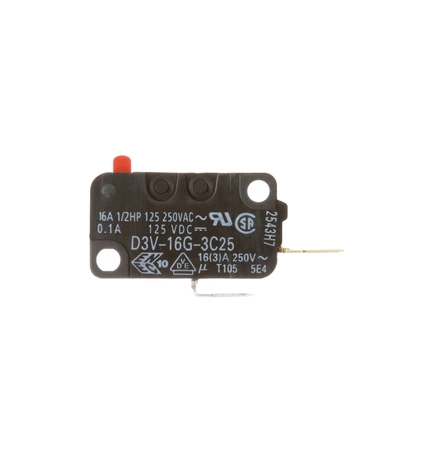

Login and Registration Form