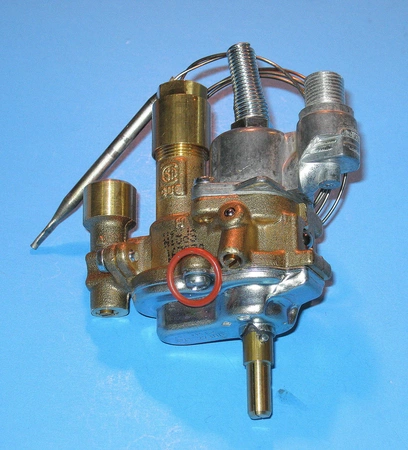WP7515P046-60 Whirlpool Range Oven Thermostat

WP7515P046-60 is an original equipment manufactured (OEM) part. Ensure precise temperature control for your oven with this high-quality thermostat. Designed for compatibility with a range of leading brands including Admiral, Amana, Jenn-Air, Kenmore, Kitchenaid, Magic Chef, Maytag, Norge, Roper, and Whirlpool, this replacement part guarantees optimal performance. The WP7515P046-60 model is engineered to meet the exact specifications necessary for reliable operation in your cooking appliance. Installation is straightforward, making it a practical choice for both DIY enthusiasts and professional technicians alike. Restore your oven's functionality and achieve consistently delicious results with this essential thermostat. Maintain your appliance with a dependable component that you can trust for flawless baking and roasting every time.
Weight : 0.20 lbs
Package Dimension : 4.13 x 3.03 x 2.24
Product Details
Reviews
Replaces Parts
Installation Instructions
Compatible Models
Compatible Brands
WP7515P046-60 is an original equipment manufactured (OEM) part. Ensure precise temperature control for your oven with this high-quality thermostat. Designed for compatibility with a range of leading brands including Admiral, Amana, Jenn-Air, Kenmore, Kitchenaid, Magic Chef, Maytag, Norge, Roper, and Whirlpool, this replacement part guarantees optimal performance. The WP7515P046-60 model is engineered to meet the exact specifications necessary for reliable operation in your cooking appliance. Installation is straightforward, making it a practical choice for both DIY enthusiasts and professional technicians alike. Restore your oven's functionality and achieve consistently delicious results with this essential thermostat. Maintain your appliance with a dependable component that you can trust for flawless baking and roasting every time.
Weight : 0.20 lbs
Package Dimension : 4.13 x 3.03 x 2.24
Please Verify Your Purchase to Submit a Review
The following parts are replaced by this product
- 74009855
- 7515P046-60
Replacing the WP7515P046-60 Whirlpool Range Oven Thermostat
If your oven is not properly heating, it’s likely due to a faulty thermostat. Replacing the thermostat is pretty straightforward and can be accomplished with basic tools. Here are steps for replacing the WP7515P046-60 Whirlpool Range Oven Thermostat:
1. Unplug the oven: Before beginning to work on the oven, unplug the power cord from the outlet or turn off the circuit breaker. This will help ensure your safety as you work and prevent any accidents from occurring.
2. Remove the oven door: Before you begin replacing the thermostat, you will need to first remove the oven door. Take off the screws from the bottom of the door and gently lift the door off its hinges. Set the door aside.
3. Locate the thermostat: Now that the door is removed, you should be able to locate the thermostat. If necessary, refer to the user manual to locate the exact location of the thermostat.
4. Remove the old thermostat: Once you have located the thermostat, use a screwdriver to carefully remove the screws and detach the thermostat from its spot. Then, disconnect the wiring of the old thermostat.
5. Install the new thermostat: Prior to installing the new thermostat, make sure the model matches the old one. After confirming it’s the correct model, securely attach it in the same location as the old thermostat using screws. Next, reconnect the wiring and make sure all connections are secure.
6. Replace the oven door: Now that the new thermostat is installed, reattach the oven door. Line up the door correctly with the hinges and reinsert the screws. Make sure the door is firmly attached before proceeding.
7. Test the new thermostat: Finally, to check the new thermostat is working properly, plug in the oven and set it to 350F. Give the oven a few minutes to reach the desired temperature. If it does, then your replacement is a success.
Once you have replaced the WP7515P046-60 Whirlpool Range Oven Thermostat, you should now be able to enjoy perfect temperature cooking every time.
Please keep in mind, these instructions are for general guidance and should always be used in conjunction with the manufacturer's manual, if available.
If your oven is not properly heating, it’s likely due to a faulty thermostat. Replacing the thermostat is pretty straightforward and can be accomplished with basic tools. Here are steps for replacing the WP7515P046-60 Whirlpool Range Oven Thermostat:
1. Unplug the oven: Before beginning to work on the oven, unplug the power cord from the outlet or turn off the circuit breaker. This will help ensure your safety as you work and prevent any accidents from occurring.
2. Remove the oven door: Before you begin replacing the thermostat, you will need to first remove the oven door. Take off the screws from the bottom of the door and gently lift the door off its hinges. Set the door aside.
3. Locate the thermostat: Now that the door is removed, you should be able to locate the thermostat. If necessary, refer to the user manual to locate the exact location of the thermostat.
4. Remove the old thermostat: Once you have located the thermostat, use a screwdriver to carefully remove the screws and detach the thermostat from its spot. Then, disconnect the wiring of the old thermostat.
5. Install the new thermostat: Prior to installing the new thermostat, make sure the model matches the old one. After confirming it’s the correct model, securely attach it in the same location as the old thermostat using screws. Next, reconnect the wiring and make sure all connections are secure.
6. Replace the oven door: Now that the new thermostat is installed, reattach the oven door. Line up the door correctly with the hinges and reinsert the screws. Make sure the door is firmly attached before proceeding.
7. Test the new thermostat: Finally, to check the new thermostat is working properly, plug in the oven and set it to 350F. Give the oven a few minutes to reach the desired temperature. If it does, then your replacement is a success.
Once you have replaced the WP7515P046-60 Whirlpool Range Oven Thermostat, you should now be able to enjoy perfect temperature cooking every time.
Please keep in mind, these instructions are for general guidance and should always be used in conjunction with the manufacturer's manual, if available.