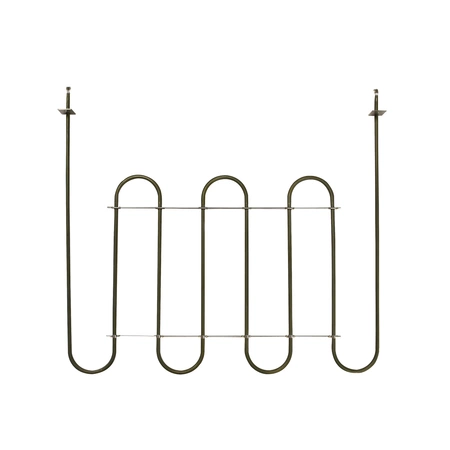DG47-00020B Samsung Range Oven Bake Heater Element

Bake heater element for some models of Samsung range ovens.
Weight : 8.60 lbs
Package Dimension : 22.05 x 19.69 x 2.76
Bake heater element for some models of Samsung range ovens.
Weight : 8.60 lbs
Package Dimension : 22.05 x 19.69 x 2.76
Please Verify Your Purchase to Submit a Review
DIY Guide to Replacing the Samsung Range Oven Bake Heater Element (DG47-00020B):
1. Gather your tools: You'll need a Philips screwdriver, an oven mitt, and protective eyewear to complete this DIY project.
2. Turn off the power: Make sure the breakers are switched off and that the knobs on the range are in the off position.
3. Remove the oven racks: To get to the back panel of the oven, you'll need to remove the oven racks first. Starting from the front of the oven, use a Philips screwdriver to unscrew the two screws located on the side of the oven door.
4. Unscrew the back panel: Once the screws have been removed, the back panel should come off easily. Place the panel aside somewhere safe and make sure to not lose any of its screws.
5. Identify the faulty element: Now that the back panel is off, locate the faulty element and unscrew it using a Philips screwdriver.
6. Replace the element: Replace the faulty element with the new one, making sure to screw it in securely.
7. Put the panel back: Place the back panel back on the oven and make sure all screws are in place.
8. Test the new element: Turn on the oven and check if the element is working properly.
9. Clean up: Once you’ve confirmed that the element has been replaced successfully, put the oven racks back in and turn off the oven. Dispose of the old element safely and store any extra parts in a secure place.
Please keep in mind, these instructions are for general guidance and should always be used in conjunction with the manufacturer's manual, if available.
1. Gather your tools: You'll need a Philips screwdriver, an oven mitt, and protective eyewear to complete this DIY project.
2. Turn off the power: Make sure the breakers are switched off and that the knobs on the range are in the off position.
3. Remove the oven racks: To get to the back panel of the oven, you'll need to remove the oven racks first. Starting from the front of the oven, use a Philips screwdriver to unscrew the two screws located on the side of the oven door.
4. Unscrew the back panel: Once the screws have been removed, the back panel should come off easily. Place the panel aside somewhere safe and make sure to not lose any of its screws.
5. Identify the faulty element: Now that the back panel is off, locate the faulty element and unscrew it using a Philips screwdriver.
6. Replace the element: Replace the faulty element with the new one, making sure to screw it in securely.
7. Put the panel back: Place the back panel back on the oven and make sure all screws are in place.
8. Test the new element: Turn on the oven and check if the element is working properly.
9. Clean up: Once you’ve confirmed that the element has been replaced successfully, put the oven racks back in and turn off the oven. Dispose of the old element safely and store any extra parts in a secure place.
Please keep in mind, these instructions are for general guidance and should always be used in conjunction with the manufacturer's manual, if available.