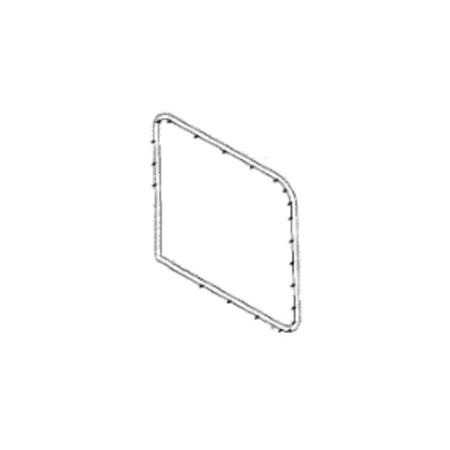DE81-08100A Samsung Liner Gasket 48s

DE81-08100A Samsung Gasket Liner 48s
Product Details
Reviews
Replaces Parts
Installation Instructions
Compatible Models
Compatible Brands
DE81-08100A Samsung Gasket Liner 48s
Please Verify Your Purchase to Submit a Review
Please note: We use this information only to confirm your purchase, it won’t be published.
The following parts are replaced by this product
- 100072
DIY Instructions for Replacing a Samsung DE81-08100A SVC-GASKET LINER
Replacing your Samsung DE81-08100A SVC-GASKET LINER doesn't have to be a challenging task. With the right tools and supplies, you can complete this job in just a few simple steps. Keep reading to learn more about the process of replacing a Samsung DE81-08100A SVC-GASKET LINER.
What You'll Need:
• Screwdriver
• Replacement Samsung DE81-08100A SVC-GASKET LINER
Instructions:
1. Begin by turning off the power to your device.
2. Unscrew the screws that are holding the SVC-GASKET LINER in place. This will allow you to remove the SVC-GASKET LINER from the device.
3. Carefully remove the SVC-GASKET LINER and set it aside.
4. Take the replacement SVC-GASKET LINER and insert it into the device.
5. Secure the SVC-GASKET LINER in place using the screws removed in step 2.
6. Turn the power back on to the device.
Conclusion
Replacing the Samsung DE81-08100A SVC-GASKET LINER should now be complete. If you have followed these steps correctly, your device should now be functioning properly. If you have any further questions or need additional help, please refer to the manufacturer's instructions.
Please keep in mind, these instructions are for general guidance and should always be used in conjunction with the manufacturer's manual, if available.
Replacing your Samsung DE81-08100A SVC-GASKET LINER doesn't have to be a challenging task. With the right tools and supplies, you can complete this job in just a few simple steps. Keep reading to learn more about the process of replacing a Samsung DE81-08100A SVC-GASKET LINER.
What You'll Need:
• Screwdriver
• Replacement Samsung DE81-08100A SVC-GASKET LINER
Instructions:
1. Begin by turning off the power to your device.
2. Unscrew the screws that are holding the SVC-GASKET LINER in place. This will allow you to remove the SVC-GASKET LINER from the device.
3. Carefully remove the SVC-GASKET LINER and set it aside.
4. Take the replacement SVC-GASKET LINER and insert it into the device.
5. Secure the SVC-GASKET LINER in place using the screws removed in step 2.
6. Turn the power back on to the device.
Conclusion
Replacing the Samsung DE81-08100A SVC-GASKET LINER should now be complete. If you have followed these steps correctly, your device should now be functioning properly. If you have any further questions or need additional help, please refer to the manufacturer's instructions.
Please keep in mind, these instructions are for general guidance and should always be used in conjunction with the manufacturer's manual, if available.
No more associated models for this part.