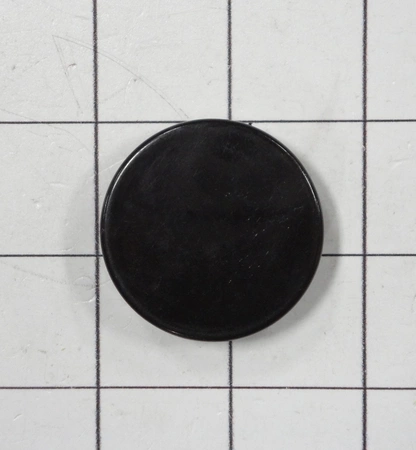DE81-07642A Samsung Plastic Leg Insert

DE81-07642A Samsung Plastic Insert Leg
Product Details
Reviews
Replaces Parts
Installation Instructions
Compatible Models
Compatible Brands
DE81-07642A Samsung Plastic Insert Leg
Please Verify Your Purchase to Submit a Review
Please note: We use this information only to confirm your purchase, it won’t be published.
The following parts are replaced by this product
- 66813
1. Shut off the power to the appliance and unplug it.
2. Remove the screws that secure the SVC-PLASTIC INSERT LEG to the base of the appliance.
3. Use a flat head screwdriver to gently remove the SVC-PLASTIC INSERT LEG from the base.
4. Clean the surface of the base where the SVC-PLASTIC INSERT LEG was located.
5. Place the new Samsung DE81-07642A SVC-PLASTIC INSERT LEG onto the base and secure with screws.
6. Plug in the power cord and turn on the appliance.
7. Test the appliance to ensure that it is functioning properly.
Please keep in mind, these instructions are for general guidance and should always be used in conjunction with the manufacturer's manual, if available.
2. Remove the screws that secure the SVC-PLASTIC INSERT LEG to the base of the appliance.
3. Use a flat head screwdriver to gently remove the SVC-PLASTIC INSERT LEG from the base.
4. Clean the surface of the base where the SVC-PLASTIC INSERT LEG was located.
5. Place the new Samsung DE81-07642A SVC-PLASTIC INSERT LEG onto the base and secure with screws.
6. Plug in the power cord and turn on the appliance.
7. Test the appliance to ensure that it is functioning properly.
Please keep in mind, these instructions are for general guidance and should always be used in conjunction with the manufacturer's manual, if available.
No more associated models for this part.