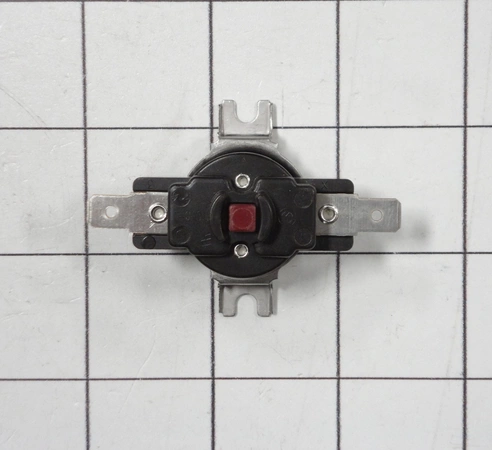DE81-05932A Samsung Hi Limit Switch 275°F

Switch, high limit 275 works with some Dacor models of range / cooktop/ wall ovens.
Weight : 0.10 lbs
Package Dimension : 3.74 x 1.89 x 1.97
Product Details
Reviews
Replaces Parts
Installation Instructions
Compatible Models
Compatible Brands
Switch, high limit 275 works with some Dacor models of range / cooktop/ wall ovens.
Weight : 0.10 lbs
Package Dimension : 3.74 x 1.89 x 1.97
Please Verify Your Purchase to Submit a Review
The following parts are replaced by this product
- 92321
DIY Guide to Replacing the Samsung DE81-05932A SVC-SWITCH HI LIMIT 275 F
Having a malfunctioning Samsung DE81-05932A SVC-SWITCH HI LIMIT 275 F can be inconvenient and need to be addressed right away. Follow this DIY guide to replacing the SVC-SWITCH HI LIMIT 275 F quickly and safely.
Materials Needed:
• Replacement Switch
• Screwdrivers
• Electrical Tape or Wire Nuts
Instructions:
1. Unplug the power source from the appliance.
2. Remove the screws holding the existing switch in place.
3. Disconnect the wires attached to the switch by gently pulling them off.
4. Attach the new switch in the same way as the old one. Make sure it is secured tightly.
5. Reconnect the same wires used from the old switch to the new one using either electrical tape or wire nuts.
6. Plug the power back in and test the new switch for proper operation.
7. If the switch is working properly, replace the screws and secure the new switch into place.
Congratulations! You have successfully replaced your Samsung DE81-05932A SVC-SWITCH HI LIMIT 275 F.
Please keep in mind, these instructions are for general guidance and should always be used in conjunction with the manufacturer's manual, if available.
Having a malfunctioning Samsung DE81-05932A SVC-SWITCH HI LIMIT 275 F can be inconvenient and need to be addressed right away. Follow this DIY guide to replacing the SVC-SWITCH HI LIMIT 275 F quickly and safely.
Materials Needed:
• Replacement Switch
• Screwdrivers
• Electrical Tape or Wire Nuts
Instructions:
1. Unplug the power source from the appliance.
2. Remove the screws holding the existing switch in place.
3. Disconnect the wires attached to the switch by gently pulling them off.
4. Attach the new switch in the same way as the old one. Make sure it is secured tightly.
5. Reconnect the same wires used from the old switch to the new one using either electrical tape or wire nuts.
6. Plug the power back in and test the new switch for proper operation.
7. If the switch is working properly, replace the screws and secure the new switch into place.
Congratulations! You have successfully replaced your Samsung DE81-05932A SVC-SWITCH HI LIMIT 275 F.
Please keep in mind, these instructions are for general guidance and should always be used in conjunction with the manufacturer's manual, if available.