DE81-05515A Samsung Left Hand Door Latch Hook Assembly MMDV30S

DE81-05515A Samsung Left Hand Door Latch Hook L MMDV30S
Product Details
Reviews
Replaces Parts
Installation Instructions
Compatible Models
Compatible Brands
DE81-05515A Samsung Left Hand Door Latch Hook L MMDV30S
Please Verify Your Purchase to Submit a Review
Please note: We use this information only to confirm your purchase, it won’t be published.
The following parts are replaced by this product
- 101255
1. Begin the process of replacing the Samsung DE81-05515A SVC-LATCH HOOK LOCK by gathering the necessary tools and materials including: a Phillips screwdriver, metal file, hammer, locking pliers, and the replacement latch hook lock.
2. Using the Phillips screwdriver, unscrew the screws located around the perimeter of the latch hook lock on the door. Carefully remove the existing latch hook lock.
3. Inspect the door’s latch area to ensure there are no obstructions such as dirt, dust, or debris. Use the metal file to clean the area, if needed.
4. Place the new latch hook lock in the door’s latch area. Make sure the new latch hook lock is securely in place.
5. Using the locking pliers, secure the latch hook lock in place. Make sure all screws are tight and that the latch hook lock is properly secured.
6. If the latch hook lock is not securely in place, use the hammer to gently tap around the edges of the latch hook lock. This will ensure that everything is properly secured.
7. Finally, test the latch hook lock to make sure it is working properly. Open and close the door to see if the latch hook lock opens and closes securely.
By following these steps, you can successfully replace the Samsung DE81-05515A SVC-LATCH HOOK LOCK.
Please keep in mind, these instructions are for general guidance and should always be used in conjunction with the manufacturer's manual, if available.
2. Using the Phillips screwdriver, unscrew the screws located around the perimeter of the latch hook lock on the door. Carefully remove the existing latch hook lock.
3. Inspect the door’s latch area to ensure there are no obstructions such as dirt, dust, or debris. Use the metal file to clean the area, if needed.
4. Place the new latch hook lock in the door’s latch area. Make sure the new latch hook lock is securely in place.
5. Using the locking pliers, secure the latch hook lock in place. Make sure all screws are tight and that the latch hook lock is properly secured.
6. If the latch hook lock is not securely in place, use the hammer to gently tap around the edges of the latch hook lock. This will ensure that everything is properly secured.
7. Finally, test the latch hook lock to make sure it is working properly. Open and close the door to see if the latch hook lock opens and closes securely.
By following these steps, you can successfully replace the Samsung DE81-05515A SVC-LATCH HOOK LOCK.
Please keep in mind, these instructions are for general guidance and should always be used in conjunction with the manufacturer's manual, if available.
No more associated models for this part.



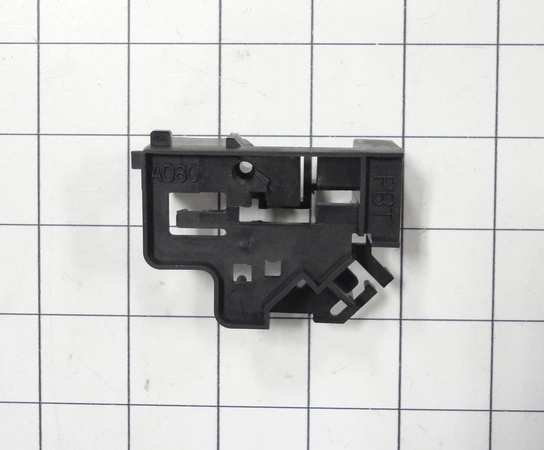

Login and Registration Form