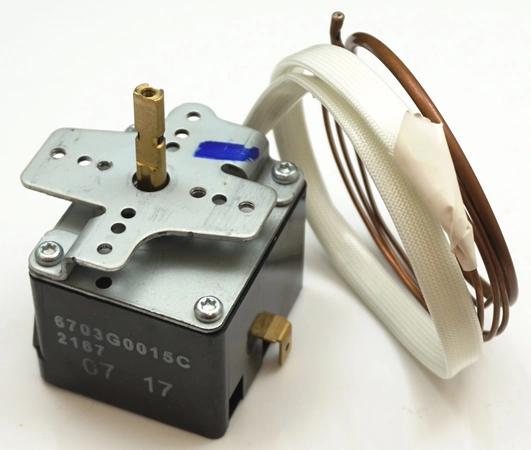2167 Peerless Electric Thermostat for Premier K1179 Range Oven
Part #: PPA 2167
2167 Premier Peerless K1179 Range Oven Electric Thermostat
2167 Premier Peerless K1179 Range Oven Electric Thermostat
Please Verify Your Purchase to Submit a Review
Replacing the Peerless Premier Range Oven Thermostat
1. Unplug the oven from the wall outlet and turn off the circuit breaker for the oven.
2. Carefully open the oven door and locate the thermostat near the base of the unit. It should be a large knob with a thermometer on it.
3. Use a wrench to disconnect the wires that are attached to the thermostat. Note the connection points so you can easily reconnect the new thermostat.
4. Remove the mounting screws that are holding the thermostat to the oven.
5. Insert the new thermostat into the mounting holes and secure with the mounting screws.
6. Reconnect the wires to the new thermostat, ensuring the connections are secure and tight.
7. Secure the thermostat by tightening the screws that were removed.
8. Turn on the circuit breaker and plug the oven back into the wall outlet.
9. Test the thermostat by turning the dial on the knob and checking the display to make sure that the temperature is accurate.
Congratulations! You have successfully replaced the Peerless Premier Range Oven Thermostat.
Please keep in mind, these instructions are for general guidance and should always be used in conjunction with the manufacturer's manual, if available.
1. Unplug the oven from the wall outlet and turn off the circuit breaker for the oven.
2. Carefully open the oven door and locate the thermostat near the base of the unit. It should be a large knob with a thermometer on it.
3. Use a wrench to disconnect the wires that are attached to the thermostat. Note the connection points so you can easily reconnect the new thermostat.
4. Remove the mounting screws that are holding the thermostat to the oven.
5. Insert the new thermostat into the mounting holes and secure with the mounting screws.
6. Reconnect the wires to the new thermostat, ensuring the connections are secure and tight.
7. Secure the thermostat by tightening the screws that were removed.
8. Turn on the circuit breaker and plug the oven back into the wall outlet.
9. Test the thermostat by turning the dial on the knob and checking the display to make sure that the temperature is accurate.
Congratulations! You have successfully replaced the Peerless Premier Range Oven Thermostat.
Please keep in mind, these instructions are for general guidance and should always be used in conjunction with the manufacturer's manual, if available.
No more associated models for this part.
Compatible brands information is not available for this part.