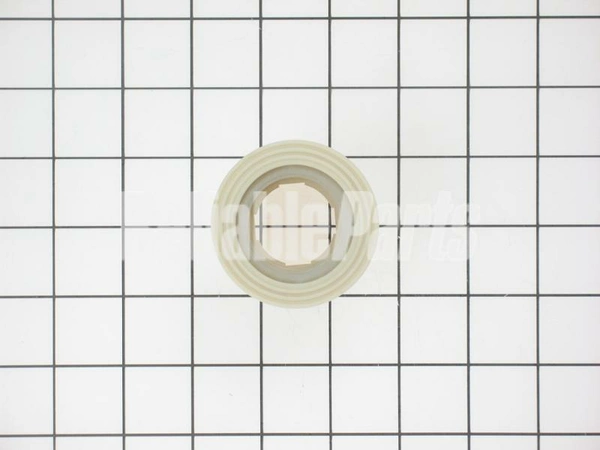WD18X10010 GE Dishwasher Pump Connector Assembly

WD18X10010 is an original equipment manufactured (OEM) part. Enhance the performance of your dishwasher with this essential pump connector assembly. Designed specifically for select GE models and compatible brands like Hotpoint, Haier, Monogram, and Café, this component ensures optimal water flow during the washing cycle. Constructed with durable materials, it guarantees longevity and dependable functionality, ultimately improving your appliance's efficiency. Easy to install, this part will help solve issues related to water drainage and enhance overall cleaning performance. Ideal for DIY repairs or professional services, it’s an indispensable component for maintaining your dishwasher's health. Trust in a brand known for quality, and ensure your kitchen stays in top shape with reliable parts that keep the dishes sparkling clean.
Weight : 0.22 lbs
Package Dimension : 4.37 x 2.95 x 2.40
WD18X10010 is an original equipment manufactured (OEM) part. Enhance the performance of your dishwasher with this essential pump connector assembly. Designed specifically for select GE models and compatible brands like Hotpoint, Haier, Monogram, and Café, this component ensures optimal water flow during the washing cycle. Constructed with durable materials, it guarantees longevity and dependable functionality, ultimately improving your appliance's efficiency. Easy to install, this part will help solve issues related to water drainage and enhance overall cleaning performance. Ideal for DIY repairs or professional services, it’s an indispensable component for maintaining your dishwasher's health. Trust in a brand known for quality, and ensure your kitchen stays in top shape with reliable parts that keep the dishes sparkling clean.
Weight : 0.22 lbs
Package Dimension : 4.37 x 2.95 x 2.40
Please Verify Your Purchase to Submit a Review
Replace the WD18X10010 GE Dishwasher PUMP CONNECTOR ASSEMBLY
This guide will show you how to replace the WD18X10010 GE Dishwasher Pump Connector Assembly. By following these steps you will have your dishwasher working as good as new!
Step 1: Before beginning this project, unplug your dishwasher from its power source and turn off the water supply for your dishwasher.
Step 2: Remove the screws securing the outer tub to the inner tub.
Step 3: Carefully remove the outer tub from the dishwasher.
Step 4: Now you should be able to access the pump connector assembly. Disconnect the wiring harness from the old pump connector assembly.
Step 5: Unscrew the screws securing the old pump connector assembly to the dishwasher.
Step 6: Insert the new pump connector assembly and secure it with the screws.
Step 7: Reconnect the wiring harness to the new assembly.
Step 8: Reinstall the outer tub and secure it with the screws.
Step 9: Turn the water supply back on and plug your dishwasher into a power source.
Congratulations, you have successfully replaced the WD18X10010 GE Dishwasher Pump Connector Assembly.
Please keep in mind, these instructions are for general guidance and should always be used in conjunction with the manufacturer's manual, if available.
This guide will show you how to replace the WD18X10010 GE Dishwasher Pump Connector Assembly. By following these steps you will have your dishwasher working as good as new!
Step 1: Before beginning this project, unplug your dishwasher from its power source and turn off the water supply for your dishwasher.
Step 2: Remove the screws securing the outer tub to the inner tub.
Step 3: Carefully remove the outer tub from the dishwasher.
Step 4: Now you should be able to access the pump connector assembly. Disconnect the wiring harness from the old pump connector assembly.
Step 5: Unscrew the screws securing the old pump connector assembly to the dishwasher.
Step 6: Insert the new pump connector assembly and secure it with the screws.
Step 7: Reconnect the wiring harness to the new assembly.
Step 8: Reinstall the outer tub and secure it with the screws.
Step 9: Turn the water supply back on and plug your dishwasher into a power source.
Congratulations, you have successfully replaced the WD18X10010 GE Dishwasher Pump Connector Assembly.
Please keep in mind, these instructions are for general guidance and should always be used in conjunction with the manufacturer's manual, if available.