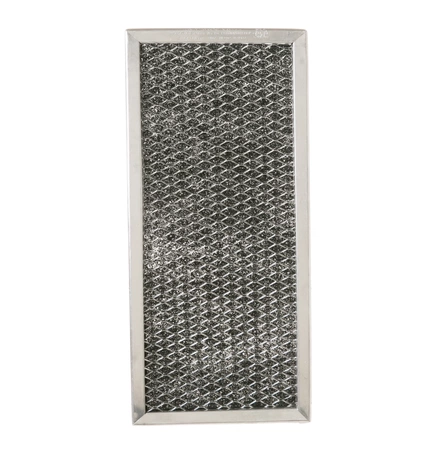WB02X11544 GE Microwave Charcoal Filter

Maintain your microwave's performance with this essential charcoal filter, specifically designed for various GE models as well as Hotpoint, Haier, Monogram, and Café. This high-quality replacement part effectively eliminates unwanted odors, ensuring your kitchen remains fresh and inviting. Crafted to meet rigorous standards, it guarantees optimal airflow while maintaining the efficiency of your appliance. Installation is simple, allowing you to restore your microwave’s functionality without hassle. Regularly replacing your filter is crucial for improving air quality and prolonging the lifespan of your appliance. Invest in this reliable charcoal filter to enjoy a cleaner cooking environment and better appliance performance.
Weight : 1.56 lbs
Package Dimension : 11.06 x 7.20 x 2.72
Product Details
Reviews
Replaces Parts
Installation Instructions
Compatible Models
Compatible Brands
Maintain your microwave's performance with this essential charcoal filter, specifically designed for various GE models as well as Hotpoint, Haier, Monogram, and Café. This high-quality replacement part effectively eliminates unwanted odors, ensuring your kitchen remains fresh and inviting. Crafted to meet rigorous standards, it guarantees optimal airflow while maintaining the efficiency of your appliance. Installation is simple, allowing you to restore your microwave’s functionality without hassle. Regularly replacing your filter is crucial for improving air quality and prolonging the lifespan of your appliance. Invest in this reliable charcoal filter to enjoy a cleaner cooking environment and better appliance performance.
Weight : 1.56 lbs
Package Dimension : 11.06 x 7.20 x 2.72
Please Verify Your Purchase to Submit a Review
The following parts are replaced by this product
- WB02X29749
- WB02X11544-10PK
Replacing the WB02X11544 GE Microwave Charcoal Filter
1. Unplug your microwave. For safety, it is important to disconnect the power source and ensure that the appliance is not powered on when attempting any repairs.
2. Remove the front faceplate and grille. Start by loosening the screws that are holding the plate and grille in place with a Phillips head screwdriver and carefully remove them.
3. Inspect the existing charcoal filter. The charcoal filter should be located at the top of the housing behind the faceplate and grill. If the filter appears to be damaged or beyond its useful life, it will need to be replaced.
4. Remove the old filter. Carefully remove the existing charcoal filter by gently pulling on the tabs on either side of the filter.
5. Install the new charcoal filter. Take the new WB02X11544 GE Microwave Charcoal Filter and insert it into the opening in the housing, making sure that the tabs are pointing downward. Push the filter firmly and evenly into the opening until it is flush with the housing.
6. Reinstall the front faceplate and grille. Once the new filter is firmly in place, carefully replace the front faceplate and grille, and securely fasten the screws.
7. Plug the microwave back in. After the replacement filter has been installed and the front faceplate has been secured, plug the appliance back in and restore power to the unit.
Please keep in mind, these instructions are for general guidance and should always be used in conjunction with the manufacturer's manual, if available.
1. Unplug your microwave. For safety, it is important to disconnect the power source and ensure that the appliance is not powered on when attempting any repairs.
2. Remove the front faceplate and grille. Start by loosening the screws that are holding the plate and grille in place with a Phillips head screwdriver and carefully remove them.
3. Inspect the existing charcoal filter. The charcoal filter should be located at the top of the housing behind the faceplate and grill. If the filter appears to be damaged or beyond its useful life, it will need to be replaced.
4. Remove the old filter. Carefully remove the existing charcoal filter by gently pulling on the tabs on either side of the filter.
5. Install the new charcoal filter. Take the new WB02X11544 GE Microwave Charcoal Filter and insert it into the opening in the housing, making sure that the tabs are pointing downward. Push the filter firmly and evenly into the opening until it is flush with the housing.
6. Reinstall the front faceplate and grille. Once the new filter is firmly in place, carefully replace the front faceplate and grille, and securely fasten the screws.
7. Plug the microwave back in. After the replacement filter has been installed and the front faceplate has been secured, plug the appliance back in and restore power to the unit.
Please keep in mind, these instructions are for general guidance and should always be used in conjunction with the manufacturer's manual, if available.