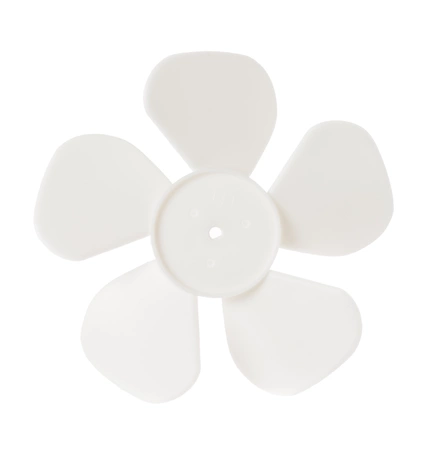WB02X11025 GE Range Hood Fan Blade

Ensure optimal airflow in your kitchen with the reliable blower wheel and fan blade designed for select GE appliances. This essential component is crafted to Maintain the performance of your oven, promoting even cooking and reducing heat discrepancies. Engineered for compatibility with various brands, including Hotpoint, Haier, Monogram, and Café, it seamlessly integrates into your existing setup.
Whether you are replacing a worn-out part or upgrading for efficiency, this durable fan blade is vital in maintaining your oven's functionality. Its precision engineering ensures a perfect fit, allowing for easy installation without major modifications. Keep your oven operating at its best by investing in this high-quality replacement component that guarantees consistent heating power for your culinary creations.
Weight : 0.52 lbs
Package Dimension : 6.30 x 6.02 x 1.89
Ensure optimal airflow in your kitchen with the reliable blower wheel and fan blade designed for select GE appliances. This essential component is crafted to Maintain the performance of your oven, promoting even cooking and reducing heat discrepancies. Engineered for compatibility with various brands, including Hotpoint, Haier, Monogram, and Café, it seamlessly integrates into your existing setup.
Whether you are replacing a worn-out part or upgrading for efficiency, this durable fan blade is vital in maintaining your oven's functionality. Its precision engineering ensures a perfect fit, allowing for easy installation without major modifications. Keep your oven operating at its best by investing in this high-quality replacement component that guarantees consistent heating power for your culinary creations.
Weight : 0.52 lbs
Package Dimension : 6.30 x 6.02 x 1.89
Please Verify Your Purchase to Submit a Review
1. Unplug the power source to the GE microwave oven and locate the WB02X11025 GE Fan Blade underneath the frame of the oven.
2. Remove screws or fasteners securing the fan blade to the frame using a Phillips screwdriver.
3. Carefully remove the old fan blade and set it aside.
4. Insert the new fan blade and secure it with screws or fasteners.
5. Finally, plug in the power source and test the fan blade to ensure it is running properly.
Please keep in mind, these instructions are for general guidance and should always be used in conjunction with the manufacturer's manual, if available.
2. Remove screws or fasteners securing the fan blade to the frame using a Phillips screwdriver.
3. Carefully remove the old fan blade and set it aside.
4. Insert the new fan blade and secure it with screws or fasteners.
5. Finally, plug in the power source and test the fan blade to ensure it is running properly.
Please keep in mind, these instructions are for general guidance and should always be used in conjunction with the manufacturer's manual, if available.