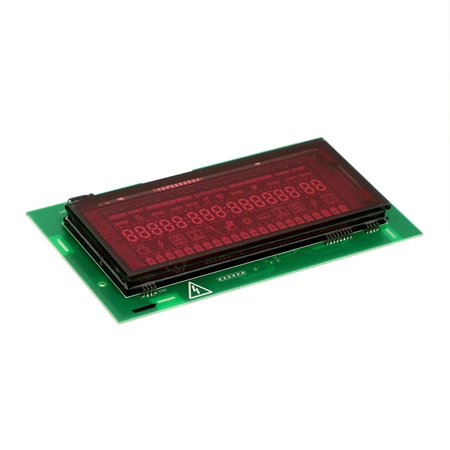12029207 Bosch Oven Display Module

Maintain your Bosch oven with this high-quality display module designed for optimal performance. This circuit board, timer, and overlay component ensures that your oven operates with precision and reliability. Whether you own a Bosch, Thermador, or Gaggenau appliance, this part is engineered for compatibility, making it an ideal replacement option. With easy installation, it enhances the functionality of your oven, allowing for precise temperature control and timer settings. Don't let a faulty display compromise your culinary creations; invest in this essential part to maintain peak oven performance. Rely on Bosch’s reputation for excellence and revitalize your cooking experience with this essential component.
Weight : 2.48 lbs
Package Dimension : 10.28 x 7.05 x 4.76
Product Details
Reviews
Replaces Parts
Installation Instructions
Compatible Models
Compatible Brands
Maintain your Bosch oven with this high-quality display module designed for optimal performance. This circuit board, timer, and overlay component ensures that your oven operates with precision and reliability. Whether you own a Bosch, Thermador, or Gaggenau appliance, this part is engineered for compatibility, making it an ideal replacement option. With easy installation, it enhances the functionality of your oven, allowing for precise temperature control and timer settings. Don't let a faulty display compromise your culinary creations; invest in this essential part to maintain peak oven performance. Rely on Bosch’s reputation for excellence and revitalize your cooking experience with this essential component.
Weight : 2.48 lbs
Package Dimension : 10.28 x 7.05 x 4.76
Please Verify Your Purchase to Submit a Review
The following parts are replaced by this product
- 758968
DIY Instructions for Replacing the Bosch 12029207 DISPLAY MODULE
1. Shut off all power to the appliance. Make sure it’s unplugged from the outlet and the circuit breaker is off.
2. Remove the screws that hold the front panel on. Pull the panel away carefully to expose the display module.
3. Disconnect the wires connected to the back of the module.
4. Lift the module up and away to remove it.
5. Unpack the replacement Bosch 12029207 display module and connect the wires to the back of the module.
6. Place the module back into position and press it firmly in place.
7. Secure the new module by replacing the screws that you removed.
8. Restore power to the appliance, reconnect the plug to the outlet, and turn the circuit breaker back on.
9. Test the module by turning on the appliance and ensuring that the display is working properly.
10. If everything is working as it should, you have successfully replaced the Bosch 12029207 display module.
Please keep in mind, these instructions are for general guidance and should always be used in conjunction with the manufacturer's manual, if available.
1. Shut off all power to the appliance. Make sure it’s unplugged from the outlet and the circuit breaker is off.
2. Remove the screws that hold the front panel on. Pull the panel away carefully to expose the display module.
3. Disconnect the wires connected to the back of the module.
4. Lift the module up and away to remove it.
5. Unpack the replacement Bosch 12029207 display module and connect the wires to the back of the module.
6. Place the module back into position and press it firmly in place.
7. Secure the new module by replacing the screws that you removed.
8. Restore power to the appliance, reconnect the plug to the outlet, and turn the circuit breaker back on.
9. Test the module by turning on the appliance and ensuring that the display is working properly.
10. If everything is working as it should, you have successfully replaced the Bosch 12029207 display module.
Please keep in mind, these instructions are for general guidance and should always be used in conjunction with the manufacturer's manual, if available.