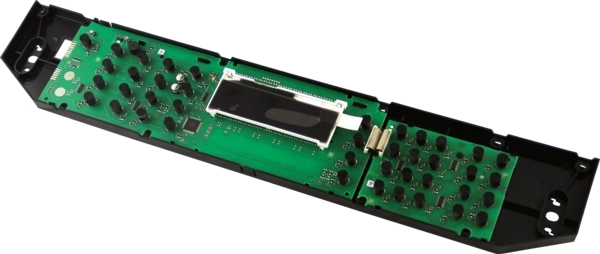00702534 Bosch Oven Interface

Maintain the functionality of your Bosch oven with this high-quality touchpad and control interface. Designed specifically for Bosch, Thermador, and Gaggenau appliances, this part ensures seamless operation and compatibility. Whether you're adjusting temperature settings or selecting cooking functions, the responsive keypad provides a user-friendly experience.
Crafted for durability, this interface is a reliable replacement for worn or malfunctioning components, helping maintain the efficiency of your oven. Installation is straightforward, allowing you to quickly restore optimal performance to your kitchen. Ideal for home chefs and professionals alike, this essential part is a smart choice for keeping your appliance in top shape. Maintain your cooking experience today with this dependable control interface!
Weight : 7.11 lbs
Package Dimension : 29.49 x 7.95 x 4.21
Product Details
Reviews
Replaces Parts
Installation Instructions
Compatible Models
Compatible Brands
Maintain the functionality of your Bosch oven with this high-quality touchpad and control interface. Designed specifically for Bosch, Thermador, and Gaggenau appliances, this part ensures seamless operation and compatibility. Whether you're adjusting temperature settings or selecting cooking functions, the responsive keypad provides a user-friendly experience.
Crafted for durability, this interface is a reliable replacement for worn or malfunctioning components, helping maintain the efficiency of your oven. Installation is straightforward, allowing you to quickly restore optimal performance to your kitchen. Ideal for home chefs and professionals alike, this essential part is a smart choice for keeping your appliance in top shape. Maintain your cooking experience today with this dependable control interface!
Weight : 7.11 lbs
Package Dimension : 29.49 x 7.95 x 4.21
Please Verify Your Purchase to Submit a Review
The following parts are replaced by this product
- 664075
- 680356
- 680466
- 674898
- 668458
- 679659
- 702534
DIY Guide to Replace the Bosch Stove Oven Range Touchpad and Control Panel INTERFACE (Model # 00702534)
Replacing the touchpad and control panel INTERFACE of a Bosch stove oven range can be a daunting task, but it doesn’t have to be. With this easy DIY guide, you’ll have your Bosch stove oven range operational in no time at all.
Before You Begin:
• Make sure to turn off all power to the range before beginning the repair. This can be done by flipping the switch on the vent hood or circuit breaker box.
• Be sure to unplug the range from the wall outlet to prevent accidental shocks
What You’ll Need:
• New Bosch stove oven range touchpad and control panel INTERFACE (Model #00702534)
• Flathead screwdriver
• Phillips screwdriver
Step 1: Remove the Old Touchpad
• Using a flathead screwdriver, carefully remove the screws that hold the stovetop and oven doors in place.
• Once the screws are removed, carefully lift the top doors up and out of the way.
• Unscrew the fasteners that secure the existing touchpad and control panel INTERFACE.
Step 2: Install the New Touchpad and Control Panel INTERFACE
• Carefully set the new touchpad and control panel INTERFACE into the opening and align it with the old one.
• Secure the touchpad and Interface into place using the fasteners you removed earlier.
• Plug the range back into the outlet and turn the power back on.
Step 3: Test the New Touchpad
• Turn on the range and make sure that the touchpad is working properly. Make adjustments as necessary.
• Place the stovetop and oven doors back into their respective positions and secure them with the screws you removed earlier.
And that’s it! You’ve just completed a DIY repair on your Bosch stove oven range. If you encountered any issues during the repair process or the touchpad isn’t working properly, it may be best to seek professional assistance.
Please keep in mind, these instructions are for general guidance and should always be used in conjunction with the manufacturer's manual, if available.
Replacing the touchpad and control panel INTERFACE of a Bosch stove oven range can be a daunting task, but it doesn’t have to be. With this easy DIY guide, you’ll have your Bosch stove oven range operational in no time at all.
Before You Begin:
• Make sure to turn off all power to the range before beginning the repair. This can be done by flipping the switch on the vent hood or circuit breaker box.
• Be sure to unplug the range from the wall outlet to prevent accidental shocks
What You’ll Need:
• New Bosch stove oven range touchpad and control panel INTERFACE (Model #00702534)
• Flathead screwdriver
• Phillips screwdriver
Step 1: Remove the Old Touchpad
• Using a flathead screwdriver, carefully remove the screws that hold the stovetop and oven doors in place.
• Once the screws are removed, carefully lift the top doors up and out of the way.
• Unscrew the fasteners that secure the existing touchpad and control panel INTERFACE.
Step 2: Install the New Touchpad and Control Panel INTERFACE
• Carefully set the new touchpad and control panel INTERFACE into the opening and align it with the old one.
• Secure the touchpad and Interface into place using the fasteners you removed earlier.
• Plug the range back into the outlet and turn the power back on.
Step 3: Test the New Touchpad
• Turn on the range and make sure that the touchpad is working properly. Make adjustments as necessary.
• Place the stovetop and oven doors back into their respective positions and secure them with the screws you removed earlier.
And that’s it! You’ve just completed a DIY repair on your Bosch stove oven range. If you encountered any issues during the repair process or the touchpad isn’t working properly, it may be best to seek professional assistance.
Please keep in mind, these instructions are for general guidance and should always be used in conjunction with the manufacturer's manual, if available.
No more associated models for this part.