DG3-1072 Avanti Display Board and PCB
Part #: AVP DG3-1072
DG3-1072 Avanti PCB and Display Board
DG3-1072 Avanti PCB and Display Board
Please Verify Your Purchase to Submit a Review
Steps to Replace Avanti DG3-1072 PCB and Display Board:
1. Disconnect the power cable from the back of the appliance. Locate the screws on the back of the appliance and remove them using a Phillips screwdriver.
2. Locate the PCB and display board at the top of the appliance and carefully remove the screws holding them in place. Carefully lift out the boards and set them aside.
3. Insert the new PCB and display board into place and secure them with the screws.
4. Reconnect the power cable and turn on the appliance. Check to make sure all functions are working properly.
5. Adjust the settings, if necessary, and ensure that the installation is complete.
Please keep in mind, these instructions are for general guidance and should always be used in conjunction with the manufacturer's manual, if available.
1. Disconnect the power cable from the back of the appliance. Locate the screws on the back of the appliance and remove them using a Phillips screwdriver.
2. Locate the PCB and display board at the top of the appliance and carefully remove the screws holding them in place. Carefully lift out the boards and set them aside.
3. Insert the new PCB and display board into place and secure them with the screws.
4. Reconnect the power cable and turn on the appliance. Check to make sure all functions are working properly.
5. Adjust the settings, if necessary, and ensure that the installation is complete.
Please keep in mind, these instructions are for general guidance and should always be used in conjunction with the manufacturer's manual, if available.
No more associated models for this part.



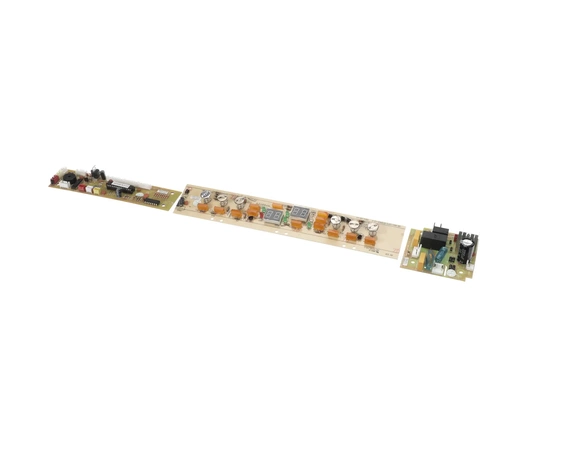
Login and Registration Form