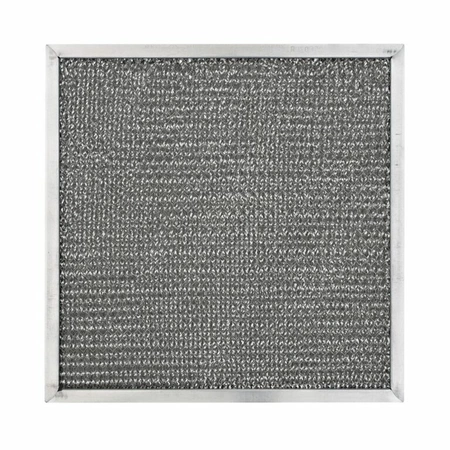RHF0929 American Metal Filter 9.5" x 3/8" Filter
Part #: AMC RHF0929
RHF0929 American Metal Filter 9.5" x 9.5" x 3/8" Filter
RHF0929 American Metal Filter 9.5" x 9.5" x 3/8" Filter
Please Verify Your Purchase to Submit a Review
1. Start by turning off the power to the unit being serviced and removing the front cover of the unit.
2. Carefully take out the old American Metal Filters RHF0929 9.5 x 9.5 filter by grasping it firmly and pulling it straight out.
3. Inspect the new filter for any visible damage or defects, then place it into the filter support bracket in the same orientation as the old filter.
4. Secure the new filter in place with the included fasteners, ensuring that it is securely fastened on all four sides.
5. Turn on the power to the unit and run the test cycle to ensure everything is working properly.
6. Change the filter as needed, depending on the manufacturer’s recommendation.
7. Clean the filter housing and surrounding area to ensure optimal system performance.
Please keep in mind, these instructions are for general guidance and should always be used in conjunction with the manufacturer's manual, if available.
2. Carefully take out the old American Metal Filters RHF0929 9.5 x 9.5 filter by grasping it firmly and pulling it straight out.
3. Inspect the new filter for any visible damage or defects, then place it into the filter support bracket in the same orientation as the old filter.
4. Secure the new filter in place with the included fasteners, ensuring that it is securely fastened on all four sides.
5. Turn on the power to the unit and run the test cycle to ensure everything is working properly.
6. Change the filter as needed, depending on the manufacturer’s recommendation.
7. Clean the filter housing and surrounding area to ensure optimal system performance.
Please keep in mind, these instructions are for general guidance and should always be used in conjunction with the manufacturer's manual, if available.
No more associated models for this part.