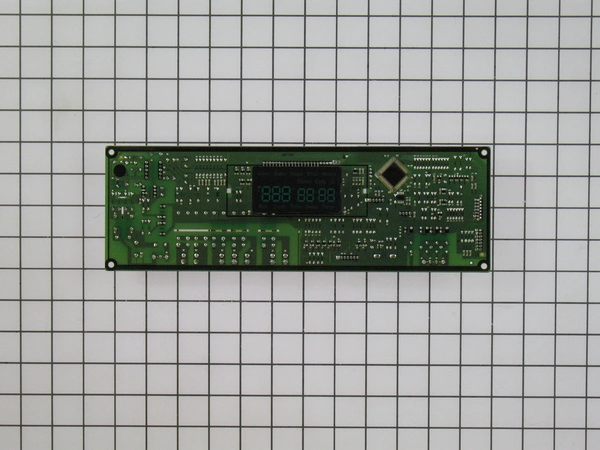DE92-02588G Samsung Range Oven Control Board and Clock

DE92-02588G Samsung Range Oven Control Board and Clock
Weight : 1.42 lbs
Package Dimension : 14.41 x 4.09 x 3.35
DE92-02588G Samsung Range Oven Control Board and Clock
Weight : 1.42 lbs
Package Dimension : 14.41 x 4.09 x 3.35
Please Verify Your Purchase to Submit a Review
DIY Instructions for Replacing Samsung DE92-02588G ASSY PCB MAIN
Replacing the Samsung DE92-02588G ASSY PCB MAIN can be quite a task, but with a few simple steps and some basic tools, you can replace it yourself. Follow these easy DIY instructions to get your Samsung DE92-02588G ASSY PCB MAIN replaced quickly and easily.
Tools Needed:
• Phillips head screwdriver
• Flathead screwdriver
• Soldering iron
• Solder
• Desoldering pump
Step 1: Start by unplugging the power cord from the back of the device and allow it to cool down before beginning.
Step 2: Remove any screws that are holding the circuit board in place. Depending on your model of Samsung DE92-02588G ASSY PCB MAIN, this may involve unscrewing more than one set of screws.
Step 3: Once all the screws have been removed, carefully lift the circuit board out of the device and set it aside.
Step 4: Now it’s time to remove the old Samsung DE92-02588G ASSY PCB MAIN from the board. Use your soldering iron and solder to carefully remove each connection from the board.
Step 5: Once all connections have been removed, use a desoldering pump to remove the remaining solder.
Step 6: Place the new Samsung DE92-02588G ASSY PCB MAIN into the board and secure it with your soldering iron and solder. Make sure all connections are secure before moving on to the next step.
Step 7: Once all connections have been made, carefully place the circuit board back into the device, making sure it fits properly. Secure it with the screws and double-check that all connections are secure.
Step 8: Finally, plug the power cord back in and test out your newly replaced Samsung DE92-02588G ASSY PCB MAIN! If it is working correctly, you have successfully completed the task.
Congratulations! You have successfully replaced your Samsung DE92-02588G ASSY PCB MAIN following these DIY instructions. With a few simple tools and some patience, you can easily complete this task yourself, saving you both time and money.
Please keep in mind, these instructions are for general guidance and should always be used in conjunction with the manufacturer's manual, if available.
Replacing the Samsung DE92-02588G ASSY PCB MAIN can be quite a task, but with a few simple steps and some basic tools, you can replace it yourself. Follow these easy DIY instructions to get your Samsung DE92-02588G ASSY PCB MAIN replaced quickly and easily.
Tools Needed:
• Phillips head screwdriver
• Flathead screwdriver
• Soldering iron
• Solder
• Desoldering pump
Step 1: Start by unplugging the power cord from the back of the device and allow it to cool down before beginning.
Step 2: Remove any screws that are holding the circuit board in place. Depending on your model of Samsung DE92-02588G ASSY PCB MAIN, this may involve unscrewing more than one set of screws.
Step 3: Once all the screws have been removed, carefully lift the circuit board out of the device and set it aside.
Step 4: Now it’s time to remove the old Samsung DE92-02588G ASSY PCB MAIN from the board. Use your soldering iron and solder to carefully remove each connection from the board.
Step 5: Once all connections have been removed, use a desoldering pump to remove the remaining solder.
Step 6: Place the new Samsung DE92-02588G ASSY PCB MAIN into the board and secure it with your soldering iron and solder. Make sure all connections are secure before moving on to the next step.
Step 7: Once all connections have been made, carefully place the circuit board back into the device, making sure it fits properly. Secure it with the screws and double-check that all connections are secure.
Step 8: Finally, plug the power cord back in and test out your newly replaced Samsung DE92-02588G ASSY PCB MAIN! If it is working correctly, you have successfully completed the task.
Congratulations! You have successfully replaced your Samsung DE92-02588G ASSY PCB MAIN following these DIY instructions. With a few simple tools and some patience, you can easily complete this task yourself, saving you both time and money.
Please keep in mind, these instructions are for general guidance and should always be used in conjunction with the manufacturer's manual, if available.