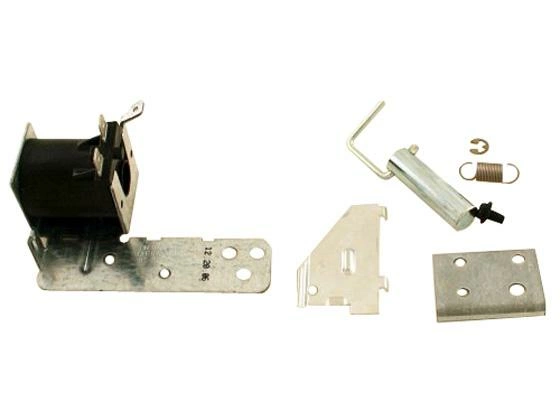WD21X10060 GE Dishwasher Drain Solenoid Kit and Bracket

WD21X10060 is an original equipment manufactured (OEM) part. Ensure your dishwasher operates efficiently with the reliable drain solenoid kit and bracket, designed to enhance the performance of your GE appliances. This essential component is compatible with leading brands such as GE, Hotpoint, Haier, Monogram, and Café, making it a versatile choice for various models. Crafted with durability in mind, it effectively manages water drainage, preventing potential malfunctions and maintaining optimal performance. The straightforward installation process allows for a quick repair, ensuring your dishwasher returns to peak efficiency promptly. Trust this high-quality valve and float assembly to restore functionality, giving you peace of mind and clean dishes once again. Maintain your appliance with this dependable part today.
Weight : 0.97 lbs
Package Dimension : 8.07 x 6.93 x 2.40
WD21X10060 is an original equipment manufactured (OEM) part. Ensure your dishwasher operates efficiently with the reliable drain solenoid kit and bracket, designed to enhance the performance of your GE appliances. This essential component is compatible with leading brands such as GE, Hotpoint, Haier, Monogram, and Café, making it a versatile choice for various models. Crafted with durability in mind, it effectively manages water drainage, preventing potential malfunctions and maintaining optimal performance. The straightforward installation process allows for a quick repair, ensuring your dishwasher returns to peak efficiency promptly. Trust this high-quality valve and float assembly to restore functionality, giving you peace of mind and clean dishes once again. Maintain your appliance with this dependable part today.
Weight : 0.97 lbs
Package Dimension : 8.07 x 6.93 x 2.40
Please Verify Your Purchase to Submit a Review
How to Replace the WD21X10060 GE Drain Solenoid and Bracket Kit
If your dishwasher is not draining, the solenoid and bracket kit may need to be replaced. Replacing the solenoid and bracket kit on a GE dishwasher is a relatively straightforward repair job. With the right tools and a bit of know-how, you can replace the solenoid and bracket kit in no time!
Tools and Materials You’ll Need:
• WD21X10060 GE Drain Solenoid and Bracket Kit
• Adjustable wrench
• Screwdriver
• Needle nose pliers
Step 1: Unplug Dishwasher. Before you start any work on your dishwasher, it is important to unplug it from the wall or turn the circuit breaker off. This will ensure that the appliance does not come on while you are working on it and cause an electric shock or other accident.
Step 2: Disconnect the Water Supply. Look for the water supply line on the back of the dishwasher and use a pair of needle nose pliers to disconnect the hose from the back of the machine.
Step 3: Remove the Old Solenoid and Bracket. Use an adjustable wrench to loosen and remove the screws and nuts holding the old solenoid and bracket in place.
Step 4: Install the New Solenoid and Bracket. Make sure the solenoid and bracket are lined up properly and secure with the screws and nuts provided in the kit.
Step 5: Connect the Water Supply. Reconnect the water supply line to the back of the dishwasher and turn the water on.
Step 6: Test Your Work. Plug the dishwasher back in and run a cycle to make sure everything is working properly.
That's it! You've successfully replaced the WD21X10060 GE Drain Solenoid and Bracket Kit on your dishwasher. Be sure to follow these steps each time you need to work on your dishwasher for safe and efficient repairs.
Please keep in mind, these instructions are for general guidance and should always be used in conjunction with the manufacturer's manual, if available.
If your dishwasher is not draining, the solenoid and bracket kit may need to be replaced. Replacing the solenoid and bracket kit on a GE dishwasher is a relatively straightforward repair job. With the right tools and a bit of know-how, you can replace the solenoid and bracket kit in no time!
Tools and Materials You’ll Need:
• WD21X10060 GE Drain Solenoid and Bracket Kit
• Adjustable wrench
• Screwdriver
• Needle nose pliers
Step 1: Unplug Dishwasher. Before you start any work on your dishwasher, it is important to unplug it from the wall or turn the circuit breaker off. This will ensure that the appliance does not come on while you are working on it and cause an electric shock or other accident.
Step 2: Disconnect the Water Supply. Look for the water supply line on the back of the dishwasher and use a pair of needle nose pliers to disconnect the hose from the back of the machine.
Step 3: Remove the Old Solenoid and Bracket. Use an adjustable wrench to loosen and remove the screws and nuts holding the old solenoid and bracket in place.
Step 4: Install the New Solenoid and Bracket. Make sure the solenoid and bracket are lined up properly and secure with the screws and nuts provided in the kit.
Step 5: Connect the Water Supply. Reconnect the water supply line to the back of the dishwasher and turn the water on.
Step 6: Test Your Work. Plug the dishwasher back in and run a cycle to make sure everything is working properly.
That's it! You've successfully replaced the WD21X10060 GE Drain Solenoid and Bracket Kit on your dishwasher. Be sure to follow these steps each time you need to work on your dishwasher for safe and efficient repairs.
Please keep in mind, these instructions are for general guidance and should always be used in conjunction with the manufacturer's manual, if available.