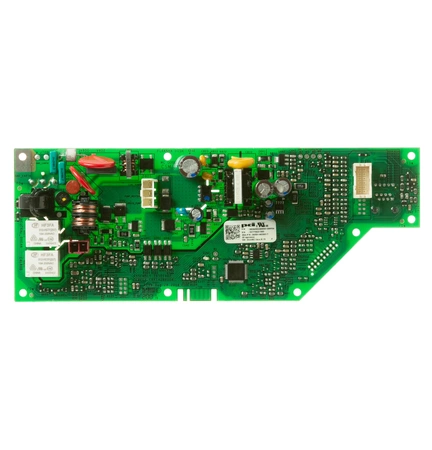WD21X24900C GE Control Board + Core

Service machine control works with some GE, and Hotpoint models of dishwashers.
Service machine control works with some GE, and Hotpoint models of dishwashers.
Write Your Own Review
Replacing the GE WD21X24900C SERVICE MACHINE CONTROL+CORE
1. Disconnect the power supply from your GE washing machine and unplug it from the wall outlet.
2. Remove the top lid of the washer.
3. Take a screwdriver and remove the screws that hold the console panel in place. Lift out the console panel and set it aside.
4. Locate the old service machine control+core at the bottom of the washer. Loosen the two mounting screws to remove the unit.
5. Unplug the connectors from the old service machine control+core and remove it from the washer.
6. Install the new service machine control+core in the same way that you removed the old one. Make sure to plug the connectors back into the new unit.
7. Securely tighten the two mounting screws to keep the service machine control+core firmly in place.
8. Replace the console panel and screw it back in place using the screwdriver.
9. Reconnect the power supply to the washer and plug it back into the wall outlet.
10. Test the washer to make sure that the new service machine control+core is working properly.
Please keep in mind, these instructions are for general guidance and should always be used in conjunction with the manufacturer's manual, if available.
1. Disconnect the power supply from your GE washing machine and unplug it from the wall outlet.
2. Remove the top lid of the washer.
3. Take a screwdriver and remove the screws that hold the console panel in place. Lift out the console panel and set it aside.
4. Locate the old service machine control+core at the bottom of the washer. Loosen the two mounting screws to remove the unit.
5. Unplug the connectors from the old service machine control+core and remove it from the washer.
6. Install the new service machine control+core in the same way that you removed the old one. Make sure to plug the connectors back into the new unit.
7. Securely tighten the two mounting screws to keep the service machine control+core firmly in place.
8. Replace the console panel and screw it back in place using the screwdriver.
9. Reconnect the power supply to the washer and plug it back into the wall outlet.
10. Test the washer to make sure that the new service machine control+core is working properly.
Please keep in mind, these instructions are for general guidance and should always be used in conjunction with the manufacturer's manual, if available.
No more associated models for this part.