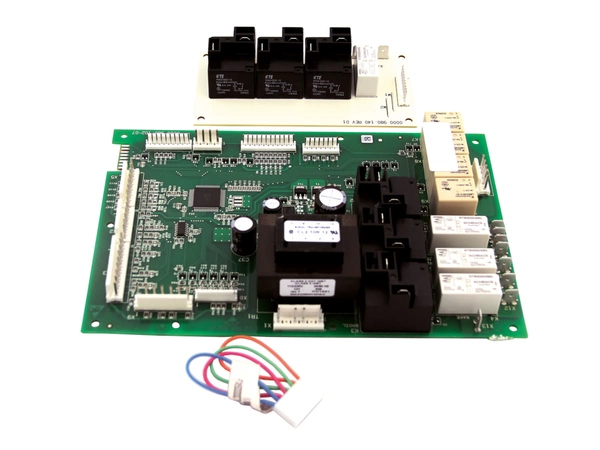00709786 Bosch Oven Pc Board

The Bosch 00709786 Stove Range Oven PC Control Board is the perfect addition for your kitchen. This advanced control board is easy to install, allowing you to quickly and easily make adjustments and settings..The LED display makes it easy to view the settings and helps keep track of your cooking times. Iomes with a 1-year limited warranty. Get yours today and improve your cooking game with this great tool! We're your #1 source for genuine OEM appliance parts. Contact us for further questions as well as any other appliance parts needs!
Weight : 1.973100 lbs
Dimension : 13.937000 x 7.244000 x 2.716500
Product Details
Reviews
Replaces Parts
Installation Instructions
Compatible Models
Compatible Brands
The Bosch 00709786 Stove Range Oven PC Control Board is the perfect addition for your kitchen. This advanced control board is easy to install, allowing you to quickly and easily make adjustments and settings..The LED display makes it easy to view the settings and helps keep track of your cooking times. Iomes with a 1-year limited warranty. Get yours today and improve your cooking game with this great tool! We're your #1 source for genuine OEM appliance parts. Contact us for further questions as well as any other appliance parts needs!
Weight : 1.973100 lbs
Dimension : 13.937000 x 7.244000 x 2.716500
Write Your Own Review
The following parts are replaced by this product
- 431903
- 431906
- 432252
- 495148
- 495151
- 499845
- 668041
- 676193
- 649292
- 709786
- 00676193
Step 1: Shut off the power to the Bosch stove range oven and unplug it from the wall outlet.
Step 2: Remove the screws that hold the back cover in place, so you can access the control board.
Step 3: Unscrew the mounting screws that secure the control board to the oven.
Step 4: Disconnect the electrical wiring from the existing control board.
Step 5: Place the new control board (e.g. 00709786 Bosch Stove Range Oven PC CONTROL BOARD) into position and secure it with the mounting screws.
Step 6: Reconnect the electrical wiring to the new control board.
Step 7: Replace the back cover of the Bosch stove range oven and screw it back into place.
Step 8: Plug the oven back into the wall outlet and turn the power back on.
Step 9: Test the new control board by running a cycle on the oven.
Please keep in mind, these instructions are for general guidance and should always be used in conjunction with the manufacturer's manual, if available.
Step 2: Remove the screws that hold the back cover in place, so you can access the control board.
Step 3: Unscrew the mounting screws that secure the control board to the oven.
Step 4: Disconnect the electrical wiring from the existing control board.
Step 5: Place the new control board (e.g. 00709786 Bosch Stove Range Oven PC CONTROL BOARD) into position and secure it with the mounting screws.
Step 6: Reconnect the electrical wiring to the new control board.
Step 7: Replace the back cover of the Bosch stove range oven and screw it back into place.
Step 8: Plug the oven back into the wall outlet and turn the power back on.
Step 9: Test the new control board by running a cycle on the oven.
Please keep in mind, these instructions are for general guidance and should always be used in conjunction with the manufacturer's manual, if available.
No more associated models for this part.